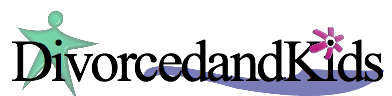Just in time for the new year…How to create a free Child Custody Calendar!
Just in time for the new year…How to create a free Child Custody Calendar!
There are also a number of paid services you can “google” which range in price from $70.00 to $150.00 and up. Child custody calendars are vital to keeping a co-parenting plan sane!
CalendarsthatWork.com provides a free printable calendar every month. So, open up a new window on your computer (while keeping this window open) and follow these 4 easy steps.
1. In your other opened window, go to Calendarsthatwork.com. Look for the “Monthly Landscape” calendar, and download it to your desktop. You can even sign up and have it sent to your email.
2. This “Monthly Landscape” calendar is easy to use. Simply open it, and type on it. Copy and paste functions work, making it easy to repeat schedules.
3. Save the calendar. Email it to yourself, your EX or any caregiver. This way, the child custody calendar is shared with whomever you need. And once emailed, it is always accessible on line, which comes in handy.
4. You can also print the calendar so your children can see the schedule. (When my daughter was younger, she kept it with her school notebook so she knew the schedule. She said this was really helpful!)
Ideally, your child custody calendar will outline the standard visitation schedule, holidays, and summer vacations.
If you don’t want the calendar to have changes made to it, or be “writeable” by any other party, be sure to save it as “PDF” file.
Note: Many attorneys advise parents in high conflict divorce situations to also keep an old fashioned monthly planner handy where you can privately write down any incidents or issues, which may have occurred on that given day. (This is in addition to an online calendar.)
Other online calendars worth mentioning are:
Also, if you have a Yahoo or Gmail address calendars are also available under your email settings.
If you have found a free calendar program worth sharing, please let us know!